IMPORTANT: Machine Access & Inductions Are Going To Change!
Over the coming months, we are looking to introduce a shiny new self-induction system for many of our machines. This will replace the current in-person induction system, and the wonky online induction quizzes.
Under the new self-induction system, each induction will consist of two parts. Part 1 will be some learning materials stored on our wiki. Part 2 will consist of a online quiz that tests your knowledge of the materials in part 1. If you pass the test, your hackspace door card/fob will be automatically accredited so that you can switch that machine on by tapping your card/fob on a RFID lockbox attached to the machine.
Enrolling your Card/Fob on the New System
Please note!
If you joined the Hackspace AFTER 24/08/2023, you can skip the enrollment process as your card will have been enrolled before we gave it to you.To use your current door card/fob on the new system, you will need to enrol that card/fob. This is because we currently know which physical card/fob we gave you, but we don't know the digital ID it produces when scanned.
To enrol your card/fob on the new system, you need to do the following:
1. Go to hackspace and find the enrolment portal. It looks like this:
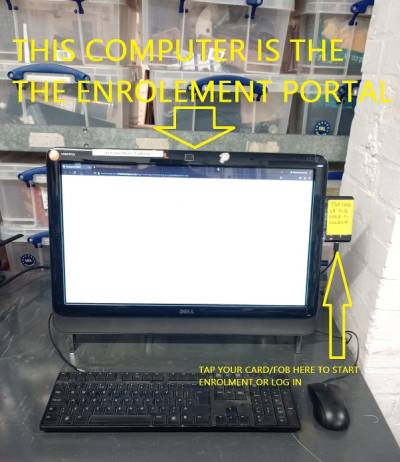
2. Press any key to wake the portal up.
3. The portal will ask you to scan your card/fob on the reader glued to the side of the screen. Scan your card/fob.
3. The portal will then ask you to enter 4 digit number printed on your card, or etched on your fob. It will ask for this number twice. It will then ask you to enter the email address you joined the Hackspace with. This is where to find your 4 digit card/fob number:

4. If you don't know what email address you used to join the Hackspace, or you are unable to read the 4 digit number on your card/fob, please send a private message to @committee on the forum to ask for help.
Taking a Self-Induction
Once you have enrolled your card, you can now self-induct to use the table saw. To do this you should do the following:
1. Read the learning materials on the appropriate equipment wiki page.
2. Go to the hackspace and use your card to log back into the enrollment portal. Because you already enrolled your card, the portal will not ask you to do this again. Instead it will give you the opportunity to take various quizzes.
3. If you pass a quiz, your card will be automatically activated on that piece of equipment!
How does the RFID Box Work?

The RFID Boxes are super simple to use! Scan your card on the front of the box, and if you are authorised to use it, the light will come on. This light means the equipment is now powered up and you can use it.
When you're finished, turn off the equipment, then press the button on the RFID box. The light will go out again. This means the equipment is now not powered up.
Please note, that if the equipment has been unplugged from the mains, it will take about 10 seconds after being plugged in before it will start recognising cards.
Please also know that this is very much a Beta version, and you are helping us test it. Please let us know if you have any problems. We also intend to add more features as time goes on.
Online Status
Tool status is available online, see Access Control Status page for details.
Doors
Some tools are stored behind access control doors:
See the Access Control Doors page for more details
